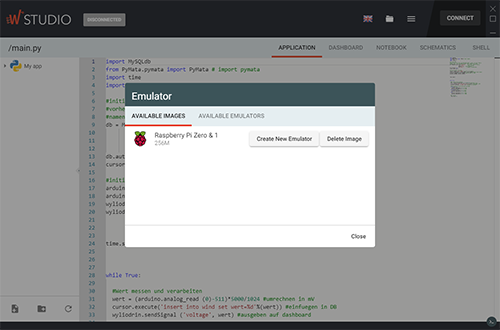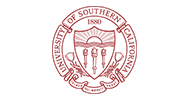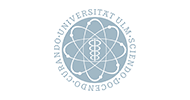Notebook - An interactive tutorial on how to build the application
Write labs, exercises sheets and handouts directly in the project, allow students to follow several steps so that they can better understand how to write and set up the application that they need to build.
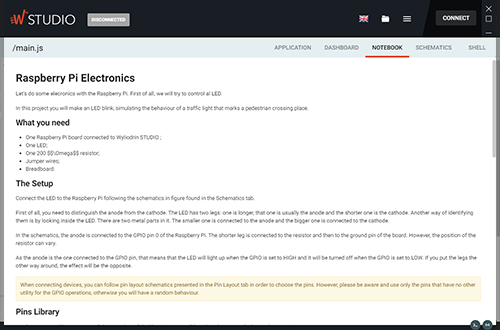
Application - Write code in your favorite visual or text language
Write code in visual programming languages, python, javascript or just plain shell script. Besides the code that runs on the Linux device, you can write, compile and deploy several firmwares like Arduino or OpenMote.
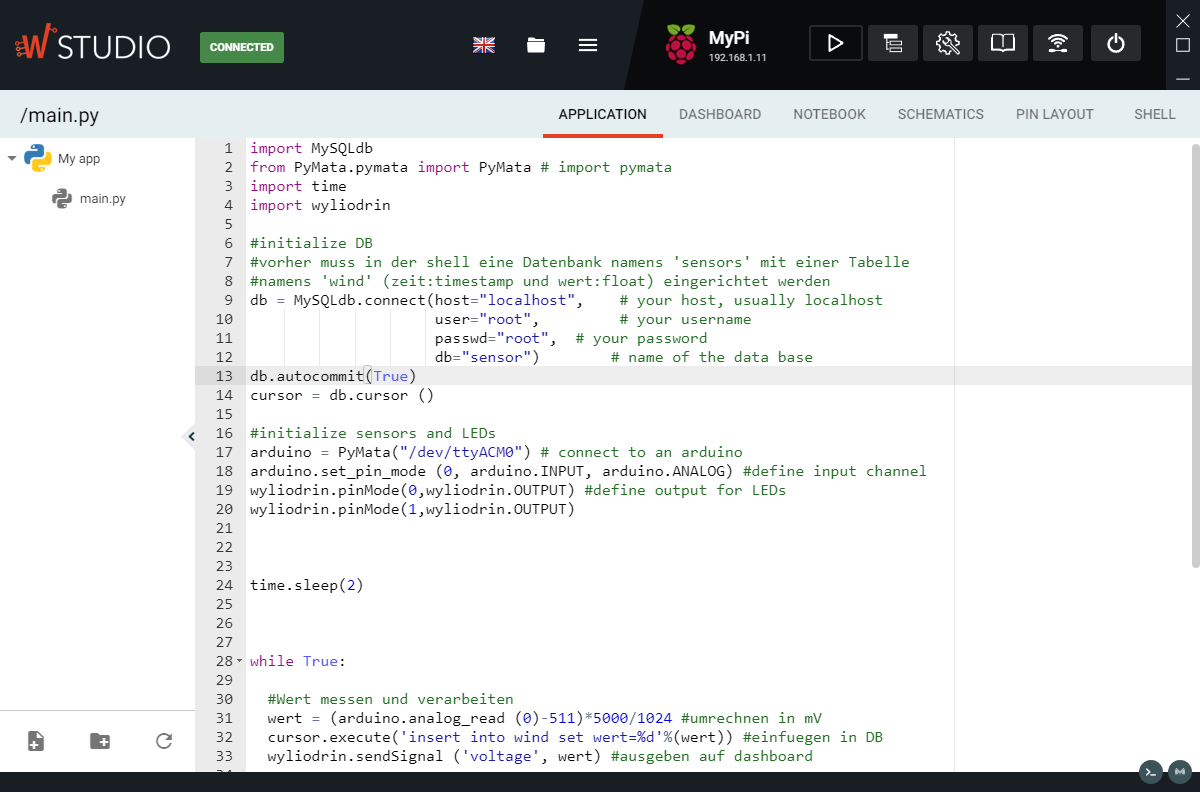
Dashboard - Visualise data signals
View data signals collected from devices in an interactive dashboard. Select the best data display from a variety of graphs like lines, gauges or event custom made displays.
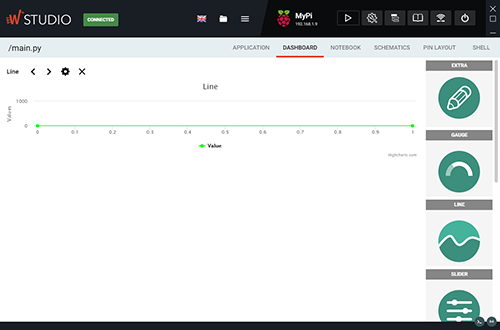
Schematics - Upload your project's schematics
Because IoT is not only about software! Attach the electronics schematic to your application and share projects that can be replicated in minutes.
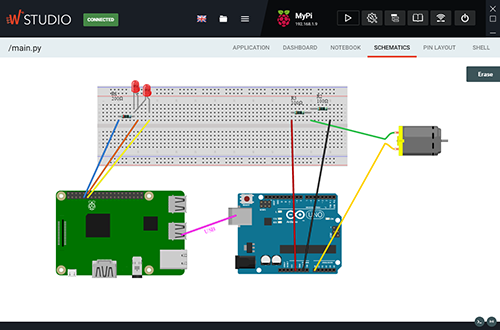
File Manager - Create new folders and files as you need
You can easily create complex, multi-file applications. The file manager allows you to create structure your project into folders and files so you can write structured and easy-to-read code files.
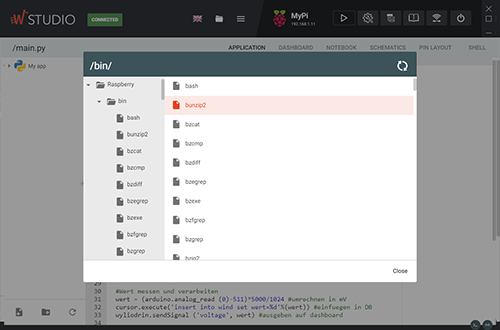
Shell - For advanced users
Use advanced commands to have full control over your devices. The shell enables you to control any remote device like it’s connected to your keyboard.
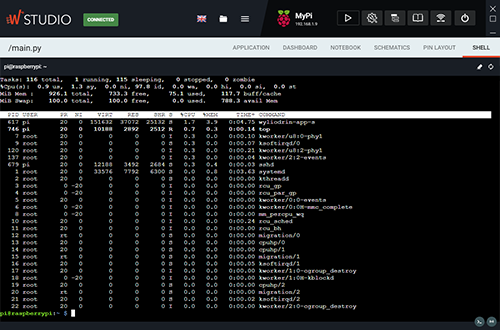
Management - Easily connect to the internet and/or install/remove libraries
Easily install and remove Python and Node.js libraries with the help of the Package Management feature. No need for advanced command line installs managers.
Connect or change your board’s Internet connection with only two clicks. Wi-Fi connection is not a matter of configuration files and scrips any more.
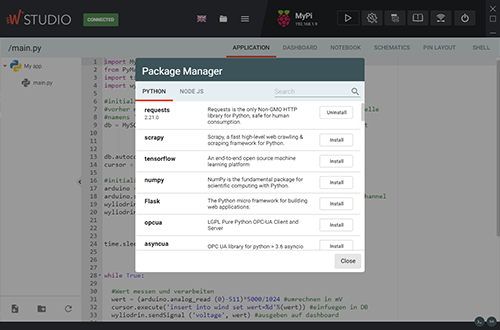
Simulators – Run apps without an actual device
You can test small applications without the need to have an actual device connected. Take advantage of the existing simulators and run LED-blink or sensor-based applications in the browser like on any other device.
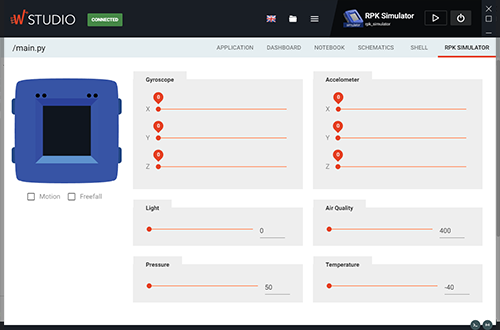
Emulators - Don't have a Raspberry Pi yet?
Our new emulator allows you to run all the projects using your computer.